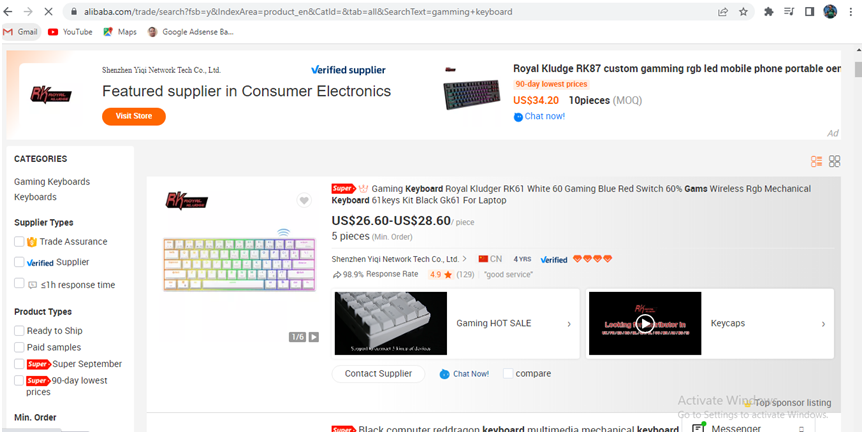Digiskills Exercise solutions files | Freelancing exercise 3 batch 2 | virtual assistant exercise 3 batch 2
Virtual Assistant Exercise 3 Solution batch 2 digiskills.
Freelancing exercise 3 solution batch 2.
Freelancing exercise 3 solution:
- 1.
Search for
an appropriate job using appropriate/relevant keywords and pick the one that
comes under your skills/expertise. (Take the Screenshot)
- Mention at
least 3 reason to choose that project.
·
The job is related to my field as I am making logos
since last 3 years.
·
The buyer is verified and the payment method is
defined by the buyer.
·
Since 6 days left to complete the job and I have
enough time to fulfill the requirements of this logo.
- Define the required deliverables in your own words after carefully reading the job description.
The buyer needs a logo for his restaurant and they need a
logo which matches best to their restaurant theme and interior.
The buyer needs an experienced logo maker to complete this
task.
PNG logo, Black and white PNG, JPG and Illustrator project files are required in final deliverables.
this was the simplest exercise and you can solve it in 10 minutes. just search project take screenshot and write reasons for selecting the project.
Solution File: To get the solution file in PDF format click the download button
Virtual Assistant Exercise 3 Solution:
- Create an account on Alibaba.com and provide screenshot. (2.5 Marks)
go to alibaba.com and login with your gmail id. Than you will able to search items on alibaba. take the screenshot for the solution file.
- Choose any product of your choice (mention its name and image) and provide screenshot. (2.5 Marks)
In 2nd task you need to search any product of any category mention its name also you need to provide it's screenshot or picture. It is very simple to search on alibaba.
I searched for gaming keyboard and you can search any item of your choice.
- Find a supplier who sells this product and provide screenshot. (2.5 Marks)
Now you need to find the seller or supplier who is selling this product. Find the supplier and take screenshot as well.
- Write down a proposal RFQ (Request for Quotation) for the product and provide a screenshot or written text of RFQ. (2.5 Marks)
RFQ means request for quotation. If you watch my video on YouTube you will easily understand how to write RFQ on alibaba.
Virtual Assistant Exercise Solution file is given below. Just Click the link to download.
Exercise 3 Solution file:
Virtual Assistant exercise 2 Solution:
Digiskills all exercise solution files.
digiskills 2.0
freelancing exercise solution files.
graphic designing
creative writing exercise solution files.