Digiskills 2.0 Creative writing Exercise 2 Solution | Digital Literacy Exercise 2 solution digiskills 2.0
digiskills new batch 01 2022 creative writing & digital literacy exercise 2 solutions.
Creative Writing Exercise 2 Solution Batch 01 Digiskills 2.0
Digital Literacy Exercise 2 solution Batch 1👇👇👇👇
Creative Writing Exercise Problem statement:
In this 2nd exercise of creative writing, we are required to write down a news report on any of the give options like politics, sports, or current affairs.
news report should have all the required elements that a good news report have.
A news report should be a complete news report covering all the aspects of news.
now we are required to write down a news report in a maximum of 350 to 400 words on an MS word file.
 |
| Digiskills 2.0 creative writing exercise 2 solution |
- write down your news report in the English language and the report should be a comprehensive news report.
- Don't copy any sentence or idea of any other student, that can lead you to fewer marks in exercise.
- try to take ideas from the links given in the exercise file to write down this report.
- solve your exercise in ms word only and mobile users can also download ms word for mobile from the play store and can submit after solving this exercise.
- submit your exercise solution before the due date.
- your news report should be between 350 to 400 words and not more than that.
- also, watch video lecture no 75 of your course to get the best view of a news report and all the important factors of a news report.
Freelancing exercise 2 solution>>:Freelancing exercise 2
Solution method:
first of all, select a new document of Ms word and write the title on it. Now we need to write down a news report that should look professional as well.
in your exercise file, two website links are given, you need to visit both of them and read the sample reports carefully. at least read 4 or 5 news reports and finally, you have something in your mind to write about.
choose a category in which you will write a news report. I selected one of my interests, the sports category. recently a test match played between Pakistan and Australia went draw and the pitch was ranked below average by all the critics.
My news report is following 👇
News Report:
Rawalpindi pitch gets 'below average'
rating from ICC match referee
Match referee Mr. Ranjan Madhugalle has reported the Rawalpindi pitch as below
average.
The 1st test match between Pakistan & Australia played in Rawalpindi ended as a
draw.
The total run scored by both teams was 1187 and they combine lose just the 14
wickets till the last 5th day of the match.
The historic test match was played after 24 years as Australia come to Pakistan
first time after 1998.
Cricket fans were hoping for a great contest but the average quality of the pitch left
all disappointed.
According to our media reports, ICC has given a negative one point to the pitch
and has ranked this pitch a below-average pitch.
Taking to media, PCB chairperson Mr. Rameez Raja said, “We had very short time
after PSL to prepare a world standard fastpitch in Rawalpindi. However, we are
hoping a great contest in the 2nd match will be played in the Karachi national stadium.
Players of the Australian cricket team had a great time in Rawalpindi as they enjoyed
the crowd support.
Both teams looking forward to going 1-0 in the 3 match series.
As you can see I have covered all the important factors that increase the interest of the reader.
1st I started with the deadline then the subheading and then the report's main body.
In this news report, you can see how I mentioned the ICC's action who gave this Pitch a below-average score, I write this as a main heading of the news. Then there is a match referee's report as well.
I also wrote a slite opinion of the match fans who were very disappointed after the match. and then the PCB chairman's statement about the bitch was also an interest-increasing factor in this report.
Solution file: here is the solution file as well, you can download and get a better idea of how I solved the exercise. the file is in pdf format and easily launchable as well.
Solution File >>Click To Download
Digital Literacy Exercise 2 solution digiskills 2.0 | how to insert the picture in Ms word, apply the border to an image in ms word
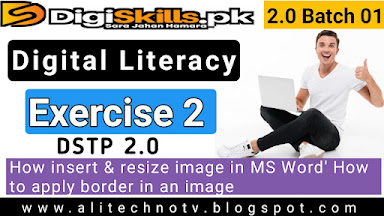 |
| digiskills exercise solution batch 11 |
well, exercise 2 of digital literacy is very simple if you are using MS word in recent times.
we need to just place or insert a sunset image in an ms word document. you can download the image from google. insert image in ms word and click on the image. you will find options to resize its width and height. You are required to resize the width to 5cm but the unit of measurement is in inches on the right side top of the page. you can easily convert inches into cm by using google.
convert and resize the image and then click on the image again, this time you need to apply the border to the image, the border should be of blue color and have 3 pt width. follow my video tutorial to learn how easily we can solve this exercise.
you need to write the text " sun rises in the east".
then align to the middle and italicize the text, after that underline the text by clicking the underline button from the menu.
watch my 6-minute video to learn the basics of the ms word tutorial Click to watch
the solution file.Click to Download
thank you for your visit.
creative writing latest exercises digiskills new batch 01.
creative writing exercise solution digiskills 2.0
digital literacy exercise 2 solution batch 01 digiskills 2.0
